
Click for Catalog Index Front Page
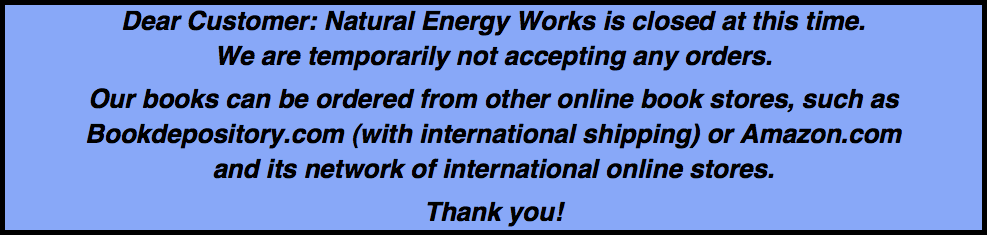
Click to View Your Shopping Cart.
When Finished Shopping, be sure you have all desired items in your shopping cart before check-out.
USA EXPRESS AND INTERNATIONAL SHIPPING: also availabe by Special Shipping Quote; Contact us for a shipping quote before you order.
We also accept payments by check, money order or bank wire, as organized by email or telephone.
Our shopping cart will only compute USA ground shipping methods.
Let us know your wishes using the "Contact Us" links at the bottom of every page.
Thank you!


SORRY! Item Sold Out and Discontinued. Please consider our professional meters on the other pages. Thanks!
The MicroAlert 2 is a receiver that beeps when it detects emission from smart meters, cell phones and towers, microwave ovens, wireless devices, automatic door openers, etc. Designed with very low power consumption, it can stay on continuously for years using a single replaceable battery. The sources of radio emissions can be unexpected and surprising. By placing the MicroAlert 2 in your pocket, these sources are reveled, along with their strength (in microwatts/square cm).
It is ideal for anyone trying to find out exactly what's emitting radio or microwaves -- microwave ovens, cell phones, radio towers and transmitters, including hidden sources. Just turn it on, select the sensitivity level you want, and put it in your purse or pocket. [Actual size is 2.25 inches high X 1.6 wide X .75 thick.] It will alert you when entering an EMF/RF field sufficient to trigger the threshold at which you have set it.
A clear, loud beep indicates radio waves stronger than the level you select. If you move closer to the radio source, the beep becomes more frequent, and will ultimately become a solid tone if you move closer still, allowing you to locate where the RF/microwave is coming from.
Minimum sensitivity is .001 milliwatt per cm2, making it much more sensitive than the radio/microwave section of the TriField(r) Meter (although the MicroAlert has no analog meter dial to give precise measurements, only an audible tone for indications).
At the highest sensitivity, it will detect a typical cellular phone tower within 300 feet line-of-site, a typical analog cell phone 40 feet away, a digital phone 20 feet away, and a microwave oven (in use) 10-50 feet away. However, you will usually use a less sensitive setting. It's most sensitive from 100 MHz - 3 GHz.
SORRY! Item Sold Out and Discontinued. Please consider our professional meters on the other pages. Thanks!
The switch on top lets you select standard sensitivity, high sensitivity or "off". In addition, a control on the side can raise or lower the overall sensitivity. The unit chirps once each time you turn it on to indicate that the battery is good. With the sensitivity on "high", you'll be surprised at the places (and times) you find radio/microwaves.
The unit comes with a 3-volt lithium coin battery, which has a typical life of 3 years (assuming it "beeps" with a typical 10% duty cycle for 10 minutes a day) or a 6-year life if it very rarely beeps. The replacement battery (Lithium type 2032) is available at most drug stores.
The MicroAlert comes with a replaceable battery and a pocket clip, plus a mini-screwdriver for making occasional calibrations. At $79 (plus shipping) this unique device will fill you in on a lot of things you'd have never guessed (like strong radio waves on some wall outlets but not others in the same building). It's also great for restaurants when somebody at the next table uses a cell phone. If the MicroAlert is turned "on", it will, without you having to say a word, remind the caller that he is "violating" your air space.
Note from Natural Energy Works: This is a general RF detector which will give you an audible alert when exposed at moderately low levels. If you want more precise and sensitive measurements, we recommend to review the details for our Cell Phone and Tower RF Meter. That webpage also carries a lot of useful information on low-level RF radiation exposures.
Manufacturer's Instructions and Calibration Procedures
This device detects radio and microwaves, and it will beep if the strength of these is higher than a level that you set. The power switch is just above the words "OFF ON", on the adjacent top surface of the box. Slide this recessed switch to the "ON" position. You should hear a single beep when you do this, which indicates that the battery is good. The unit is now working.
The small black knob next to the "SENSITIVITY" label, on the right face of the unit, is normally set at the factory to its center position. Note the line that is indented into the knob. The center position means that this indented line points toward the arrow of the sensitivity setting NORMAL. If you rotate this knob clockwise, it will increase the sensitivity, counterclockwise rotation will decrease it.
The sensitivity of the NORMAL setting depends to some extent on how the MicroAlert is positioned. If held up in the air with your fingers on the lower half of the case, below the word "MicroAlert 2", NORMAL sensitivity is about 5 microwatts per cm2. This is the strength - or technically, the power density - of the radio/microwaves that makes the unit just begin to beep. The beeps will repeat at about 4 per second if the average power density is just at the threshold of 5 microwatts/cm2. If you move to an area where the power density is higher, the beeping will become more frequent (up to 20 beeps per second). Above about 10 microwatts/cm2, the beeping becomes a solid "always on" tone.
Adjusting the Sensitivity
If the SENSITIVITY knob is turned all the way clockwise, the unit should begin beeping (a few beeps per second), if correctly calibrated. Now shield the MicroAlert by cupping it in your hands and turn the SENSITIVITY knob halfway toward horizontal (see ".1" position in the diagram below). The beeping should stop. If the unit beeps in both knob positions or if it beeps in neither position, then it needs calibration. This is a simple operation which is described below under Calibration.
The diagram shows the approximate minimum strength of radio/microwaves, measured in microwatts/cm2 (units of power density) that is required to make the MicroAlert start beeping. These numbers depend on where the SENSITIVITY knob is set, and are accurate within about a factor of two if the radio/microwave signal is in the frequency range 6MHz - 3GHz and you are holding the MicroAlert in front of you without blocking the upper half with your fingers. In technical terms, the unit is reading the vertically-polarized electric field component of the radio/microwaves, which in most cases represents most or all of the power present. In the diagram, the higher number in parentheses is the power density required to make the unit produce a solid tone (not just a beeping sound).

If you set the MicroAlert standing up on a metal surface, the sensitivity is about the same as shown in the diagram. However, if you are carrying the device in a pocket or have it lying down flat on a surface, the sensitivity is about 1/4th of what is shown in the diagram. That means that at the most sensitive setting, marked ".1(3.5)" on the diagram, the minimum power density required to make the unit start to beep is 0.1 x 4 = 0.4 microwatts/cm2, and the power density required to make the unit produce a solid tone is 3.5 x 4 = 14 microwatts/cm2. Therefore, multiply all the numbers you see in the diagram by 4 if the MicroAlert is neither held upright in your hand nor standing up on a metal surface.
Calibration Procedure
If the MicroAlert does not behave in the two most clockwise positions as described above, you should calibrate it. We at NATURAL ENERGY WORKS calibrate each unit before we ship it to make sure it is working correctly, but the changes in environment during shipping and at your home location may require a calibration adjustment.
Take the unit to an area with a fairly low radio/microwave signal (where there is not much difference in what the MicroAlert picks up whether you hold it upright or cup it in your hands). Rotate the SENSITIVITY knob to its most sensitive position, at maximum clockwise travel. Unscrew the single screw on the backside of the unit (a small screwdriver is included for this) and carefully pull the casing apart. Inside the MicroAlert, notice a copper rectangle with a hole in it. This is the antenna. If you look through that hole, you will see a small round control that fits the screwdriver. Stick the screwdriver through the antenna hole and rotate the round control until the MicroAlert beeps a few times per second. This beeping should be heard after you take out the screwdriver and cup the unit in your hands. Then turn the SENSITIVITY knob to the ".1(3.5) position shown in the diagram. Now the unit should not beep when cupped in your hand. When you are finished calibrating, place the cover back on the device and secure it with the little screw on the back.
Battery
Battery life is typically 3 years if the unit is not beeping more than about 5 minutes a day. If you don't hear a beep when you turn it on, or if the beeping is getting weak (as the battery voltage drops over time) replace the battery. A weak battery does not affect the sensitivity, but the beep sounds might become too quiet to be useful. The MicroAlert runs on an inexpensive lithium CR 2032 type 3 volt battery, available about any place that sells batteries. To replace the battery, open the device (see instructions above) and follow the directions printed on the inside, on the green board. You need to push down on the white plastic round tab (looks like a cul-de-sac) with a few pounds of force until you hear a click. The battery will then be sitting at a slight angle, and you can pry it out with the screwdriver. Put the new battery inside the holder with the "+" side facing up. (If you accidently put it in backwards, it will not do any damage, but the unit will not work.) After sliding the new battery in place, push down on it on the side that is sticking up most, so that it sits flat in the holder. Close the device (see above).
Additional Details
Avoid strong static electric sparks around the MicroAlert. These might shift the sensitivity level and could require you to calibrate it. For 6 MHz radio waves, the unit is about half as sensitive as it is in most of its range. This means you should multiply the numbers in the diagram by 2 if you know the wave is 6 MHz. The unit is less sensitive at lower frequencies. At 5 MHz, multiply by 3. At 2MHz, multiply by 7. At 1 MHz, multiply by 20, and at 500 KHz, multiply by 50.
General public exposure to microwaves is 10 microwatts/cm2 in several European countries. In the US, the maximum allowable is much higher, at approximately 600 microwatts/cm2, for typical cell tower frequencies (the maximum allowable depends slightly on the actual frequency). The MicroAlert does not read this high, though. In most areas in US cities, the level is below 10 microwatts/cm2.
The advantage of this meter is its small size, broad bandwidth of detection, simplicity of use and economical price. The disadvantage is, it does not detect the magnetic field component of the electromagnetic emissions, only the electrical field component (both are present, in different quantities, for every electromagnetic field). The EMM also allows the user to make only approximate determinations of field strength or intensity of the electromagnetic fields without any information on the frequencies involved, and cannot yield readings for more extremely low-intensity exposures. However, for many people, this consideratoin is less important than to have a "Yes" or "No" indication for gross exposures to electromagnetic fields at moderate to higher exposure levels.
We do not consider this item to be a "professional meter" by any means, but if you can work around the various limitations, and need one simple inexpensive meter that will allow you to make broad and rough determinations, then this is the meter for you.
If you want something more professional with more accurate read-outs of exposure, and which will measure both the electrical and magnetic field components, designed specifically for power-line fields, household appliances, or for cell phones and towers, then we recommend both the Trifield Broadband Meter and the RF Cell Phone and Tower Meter.
Warranty: All our meters are warranted against defects of materials and workmanship, excluding abuse or misuse or breakage of parts by the purchaser, for a period of one year from the date of purchase. We will either repair or replace the meter with one of equal quality. Click here for our full Warranty and Returns Policy.
LEGAL DISCLAIMER There is considerable scientific controversy regarding the issue of low-level electromagnetism as from power lines, computers, fluorescent lights, cell phones, Wi-Fi, microwave ovens, cell phone and radio broadcasting towers. The federal government standards are set in accordance with opinions offered by select groups of mainstream scientists with whom the government consults, along with representatives of industry. There also is, however, a considerable minority scientific viewpoint, backed by good evidence, in opposition to those standards. Many ordinary people can also feel and react to levels of EM radiation which are considered "too low to be of concern" by the mainstream opinion. The information you will get from Natural Energy Works represents this minority viewpoint, which we believe is the more accurate one. However, it is your responsibility to make informed decisions and to evaluate both sides of the issue before taking concrete steps about your particular circumstances, such as buying or selling a house, or staying in or moving out of an apartment. The instruments we offer, made by many different reputable manufacturers, can help you to determine your exposure to low level radiations, but we cannot advise anyone on what to do in the case of a given exposure level. Neither Natural Energy Works nor the manufacturers of our products are responsible for any claims arising from use, misuse or loss-of-use of our devices and products, nor in the event of malfunction or delays in shipping. Our Warranty is limited solely to replacement and repair of any meters or devices which may malfunction, within the limitations given on our "Warranty and Returns" webpage (see the link on the left side).
A Final Word of Advice on "EM Protection Gadgets": Be aware there are many devices on the market which claim to reduce radiation intensity or eliminate radiation health effects from power line fields, TV sets, smart meters, cell phones and towers. We have never seen any scientifically-defendible proof of such claims, except in the case of actual shielding material composed of metal fabrics. So long as you can measure the emission fields of such devices, the effects will continue to exist. Remember also, a cell phone will give you a much higher dose of RF energy right near your head than what you might get from even a relatively close cell tower. So if you are concerned about cell phone tower radiation, then you should be 100 times more worried about using a cell phone, or even the portable in-house wireless phones which use a base-station inside the home to connect with your ordinary telephone wire. We suggest, ordinary telephones with a hard-wire work perfectly fine, and are less complicated anyhow. Coupled with an old-style one-way beeper-pager (which are still around), you can avoid cell phone use altogether. Likewise, a gas-fired or electric stove works just as good as a microwave oven, even better if one considers the subjective taste factor. Ordinary incandescent bulbs also remain much better for eye and skin health than the electromagnetically-disturbing fluorescent or "compact fluorescent" bulbs, and most LEDs, which put out an very unnatural sequence of "spikes" rather than a smooth spectrum of light. Using ethernet cables can also spare you from high-RF WiFi router radiation. Life continues quite well and even at a fast pace if necessary when we are using hard-wired rather than "wireless" devices.

Click for Catalog Index Front Page
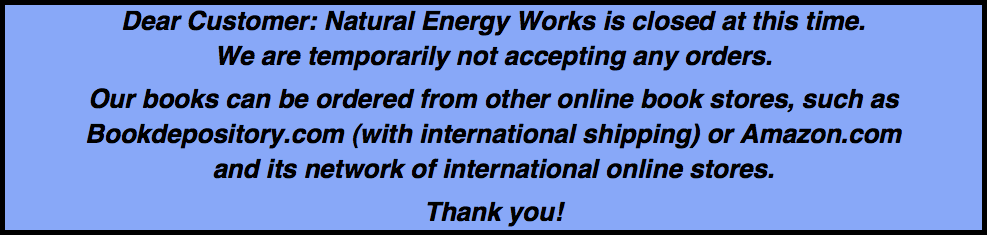
Click to View Your Shopping Cart.
When Finished Shopping, be sure you have all desired items in your shopping cart before check-out.
USA EXPRESS AND INTERNATIONAL SHIPPING: also availabe by Special Shipping Quote; Contact us for a shipping quote before you order.
We also accept payments by check, money order or bank wire, as organized by email or telephone.
Our shopping cart will only compute USA ground shipping methods.
Let us know your wishes using the "Contact Us" links at the bottom of every page.
Thank you!
| Payment & Shipping Warranties & Returns International Orders Contact Us |

Visitor Count:
